For years, Google has been saying that Core Web Vitals, or page speed, are being used as signals for Google’s search results. But at least until lately, the weighting of this signal seemed to be relatively small. I had several sites that were failing the Core Web Vitals test that had been ranking fine — above similar sites with better page speed scores.
But things seem to have changed in mid-2022, when Google unveiled multiple large updates in a relatively short period of time.
In this article, I look at experimental data to determine how much page speed matters in SEO today.
Table of Contents
- Page speed influence on rank over time
- Can page speed improvement increase Google rank?
- Empirical evidence of page speed effect on Google rank
- Tips on increasing page speed
- Buying a website? Get the Website Investing Beginner’s Kit
- Key points
Page speed influence on rank over time
As far back as 2010, Google was saying that they were taking page speed into account in search results.
But the weighting of page speed was relatively low. Even as recently as 2021, you could find many sites that had failing Core Web Vitals page speed scores in top SERP results. But there was evidence that this was changing. Multiple studies found that page speed was becoming more and more important in SERP rankings.
In 2022, however, the weighting of page speed seems to have increased dramatically.
For website investors, it’s important to understand Google’s algorithm as much as possible and its parameters. This article takes an in-depth look at one of those parameters.
Can page speed improvement increase Google rank?
In mid 2022, I noticed that a Google updated had hit some of my sites. Although the drop in rankings wasn’t huge, the small change was significant when aggregated over multiple sites.
Generally, after a Google update, I wait a month or two, because Google has a habit of backtracking on their updates over time. However, this particular update seemed different, because of the sites it hit and the results I noticed.
One sites in particular stood out for me. That is an educational site with a high authority and some high quality content that has not changed in ranking over several years. It has a few competitors that have all maintained similar ranking positions over the years.
I noticed that for several keywords across multiple pages, one competitor had moved from right below my site to right above it. But there wasn’t any clear reason why. The pages on that site were thinner and less useful than the pages on my site. More importantly, the pages on my site continued to have more backlinks and referring domains.
On a hunch, I checked out the Page Speed Insights score of my pages versus those on the competing site. The competing site was passing all of the Core Web Vitals page speed tests, while my site was failing.
Case study: demoted sites
I decided to take two of my sites and do an experiment with them, using two other sites as the control group.
The first site I chose was the educational site mentioned above. I also chose a hobby site with failing page speed scores which had also recently been hit by the Google update. Using Ahrefs, I identified one competitor for each site, for which the site was demoted. Then I chose 4 keywords where each site lost to that competitor. Those 8 keywords would be the keywords I tracked going forward.
Then for both sites, I developed a page speed mitigation plan.
The Core Web Vitals mitigation plan
Unfortunately, both of these sites were rather high traffic sites, and neither was running on WordPress, so I was not able to common speed enhancement tricks for them. (This was actually the reason that I hadn’t addressed the performance issues earlier.)
Both sites were hosted on EC2 at Amazon, so they were relatively expensive to run. I decided that I would move them to Cloudways and run them on a dedicated Digital Ocean instance. One of the sites was on Drupal, so I exported the site to static pages. This made it run extremely fast, but the downside was that going forward, updating the site would be difficult.
For both of the sites, I removed the complicated and image-heavy themes and replaced them with lightweight, simple themes. I also removed all of the scripts and unnecessary CSS. Then I ran the performance tests, and both sites passed.
The new Core Web Vitals reports
After 30 days, I checked both sites again. Here are the updated Core Web Vitals page speed graphs.
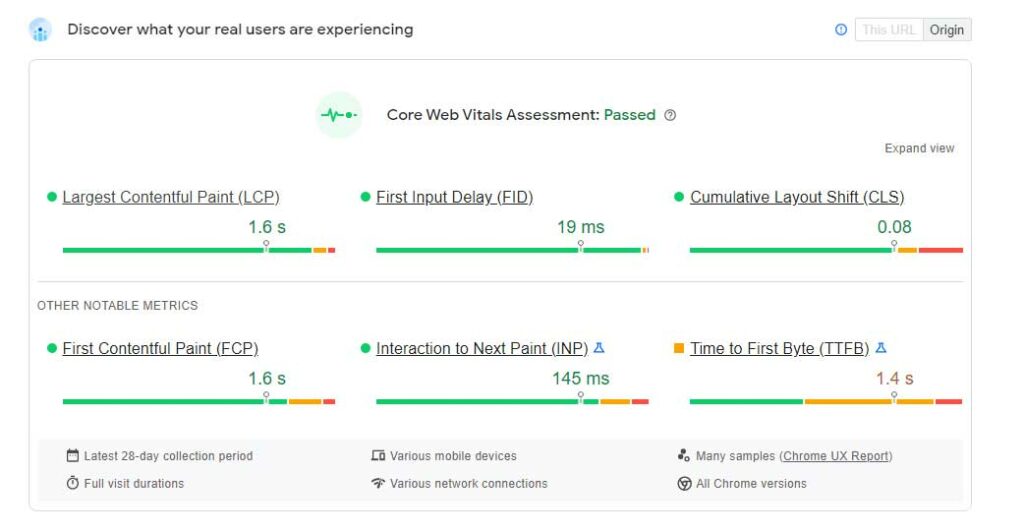
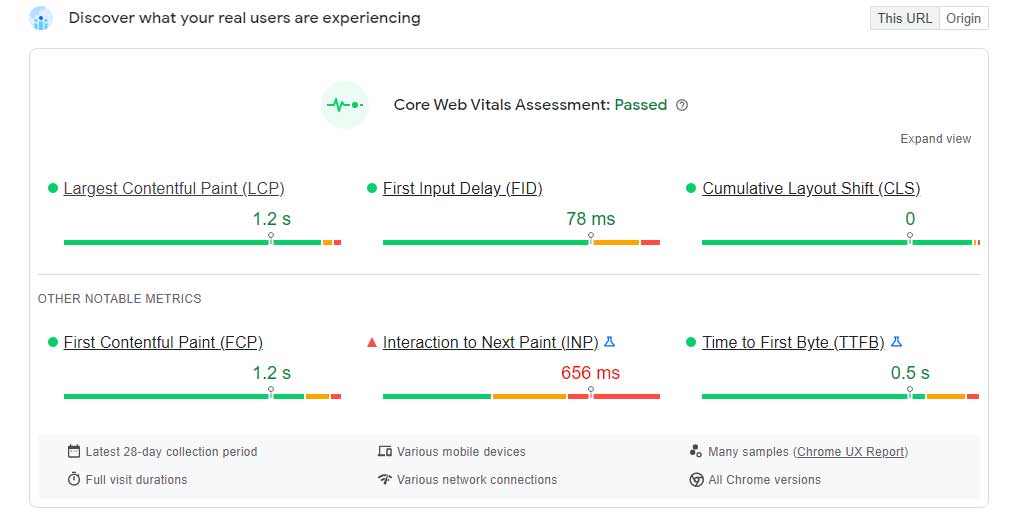
The resulting change to Google rank
After the 30 days, I went to Google and (using an incognito browser, so my history had no effect on the results), ran all 8 keywords searches. The result: in 6 of 8 cases, my sites returned to their previous rank above their competitors.
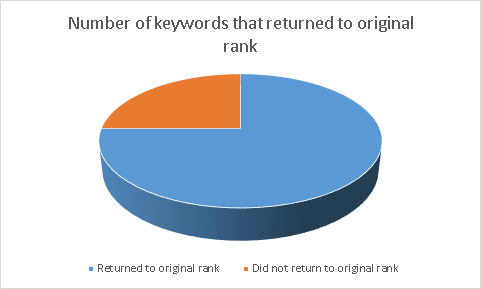
Meanwhile, for the control sites, only 1 of 8 keywords returned to its original position.
While this is not an exhaustive study, it does show that currently, Google is weighing page speed and Core Web Vitals heavily enough that it can affect top rankings.
Empirical evidence of page speed effect on Google rank
For a more comprehensive test, we wrote a script to check the Core Web Vitals for the top 3 rankings for 100 different purchase intent keywords.
Out of our 300 samples, 192 passed the Core Web Vitals page speed tests. That’s about 64%.
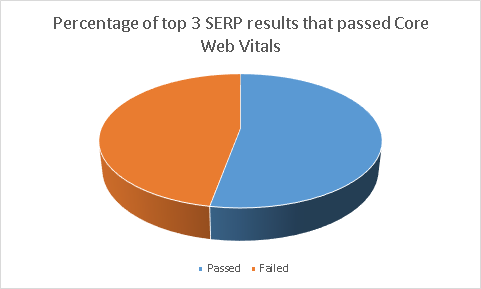
That’s not too surprising, but what is surprising is this: when we removed the results from top 1000 websites (as defined by Alexa), that number jumped to 98%. That means for niche websites, Google is almost entirely shutting out Core Web Vitals failures from the top 3 search results!
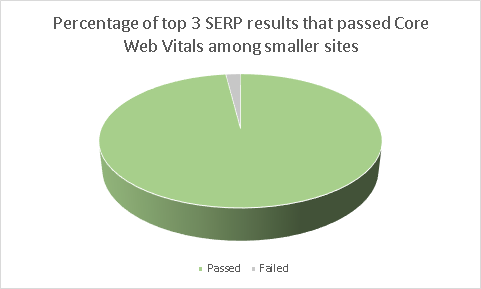
This was a shocking result, which suggests as of today, you absolutely must pass Core Web Vitals.
Tips on increasing page speed
I have written full articles on page speed enhancements, which you can find on this site. For a quick refresher, here are some tips:
- Choose a theme designed to maximize Core Web Vitals scores
- Remove plugins or add-ins that add unnecessary Javascript and CSS to your site
- Move to a host with top performance scores, such as Siteground or Cloudways
- Use plugins to compress and defer images so that they don’t block page loading
Buying a website? Get the Website Investing Beginner’s Kit
Buying a website can be very scary, but it does not have to be.
To help you out, I am giving away my Website Investing Beginner’s Kit, which includes a valuation worksheet, a due diligence worksheet, an income planner, and much more. All you have to do is sign up for my mailing list, and you’ll get website investing tips and insights — as well as the Website Investing Beginner’s Kit — delivered straight to your inbox.
Key points
This article presented new case studies looking at how page speed and Core Web Vitals are related to Google search rankings. The most important results:
- In our test, 3/4 of keywords that were demoted recently by Google returned to their original position after I updated the sites to pass Core Web Vitals
- We sampled 100 keywords and found that 64% of the sites in the top 3 results passed Core Web Vitals
- When we dropped top 1000 sites (as determined by Alexa), that number increased to 98%
